Tips to Prevent Computer Damage
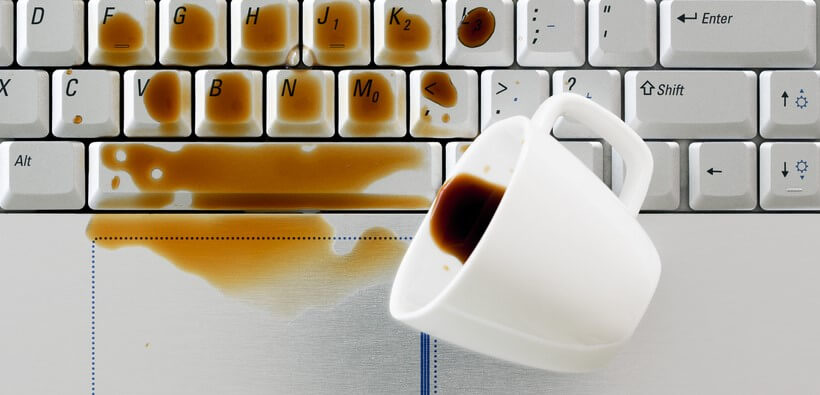
The COVID-19 pandemic has changed the way many companies work—particularly small businesses. Many business owners are having a good portion of their staff work from home. To make sure jobs still get done efficiently, many companies are lending equipment to their employees: laptops, desktops, monitors, and more.
Working from home means that many work-life boundaries may not be clear as they should be—we might eat, drink, and snack at our computer. This makes your equipment even more prone to damage.
If you’re wondering, “can dust make my computer shut down?” this article is for you! Here are tips to prevent computer damage when you’re working from home.
What to Do About Water Damage
Can a computer recover from water damage? The answer is sometimes. Spilling water or other liquid on your computer, unfortunately, can ruin it completely. It depends on how fast you act to clean up the spill and if it gets into your computer’s motherboard.
If you spill a drink or other liquid on your laptop, here’s what to do:
- If you can, keep the laptop upside down to prevent liquid from getting into the motherboard.
- Try to blot the liquid up rather than wipe.
- After all attempts to blot off liquid, store the laptop in a warm, dry place for a few days.
- If it doesn’t power up or work properly after these steps, it will need to be repaired or replaced.
What to do About a Bad Power Supply
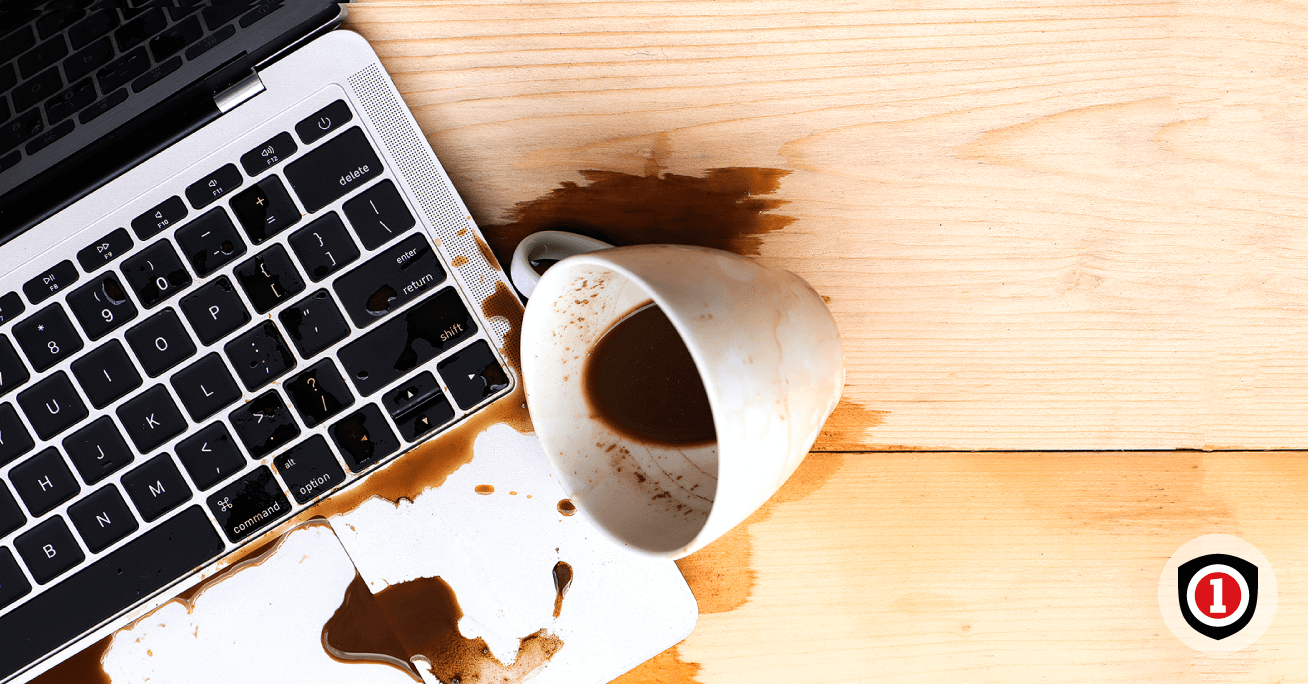
Can a bad power supply damage your computer? Yes, if a power supply is terrible, it can affect all components of your computer because it is delivering current and actively converting the electricity over to DC. If your computer requires more power than the power supply unit can provide, the motherboard can fail.
While the power supply won’t last forever, you can prolong its life. Make sure you are not maxing out the wattage with any additional equipment you install. The power supply should exceed your system’s requirements by a minimum of 20%.
What to Do About Dust to Avoid Computer Damage
Are you wondering, can dust make my computer shut down? The answer is a loud yes!
Dust is your computer’s worst enemy. It may seem harmless, but it can lead to more damage than you may think when dust builds up every day. That’s why it’s essential to catch the signs of dirt early and clean your computer:
- Your computer fan runs loudly – Dust in the fan compartment can make it operate at high speed, so clean it out with a can of compressed air.
- Your laptop feels hot – Dust makes it difficult for the computer to discharge heat.
- You see dust in your computer – A dirty computer means that it may not be running as it should.
If you’re working from home, you need to prevent computer damage, whether your employer is lending you the equipment or it’s your own. Taking steps to take care of your computer will ensure its long life.
Did you know that InsureOne also offers business insurance? Get a free business owner’s insurance quote online, over the phone, or at one of our offices today!


